Install Founders web app
All the features of our online bookkeeping software are now also available on your smartphone via a web app. This way, you always have your administration and bookkeeper in your pocket! You can get started in 4 easy steps.
iOS
- Step 1: Visit mijn.founders.nl in Safari on your smartphone.
Step 2: Press the ‘Share’ button at the bottom of your screen.
Step 3: Select ‘Add to Home Screen’ from the pop-up menu.
- Step 4: Press ‘Add’ in the top right corner. Your web app is now set up, and you can log in just like you do on your computer!
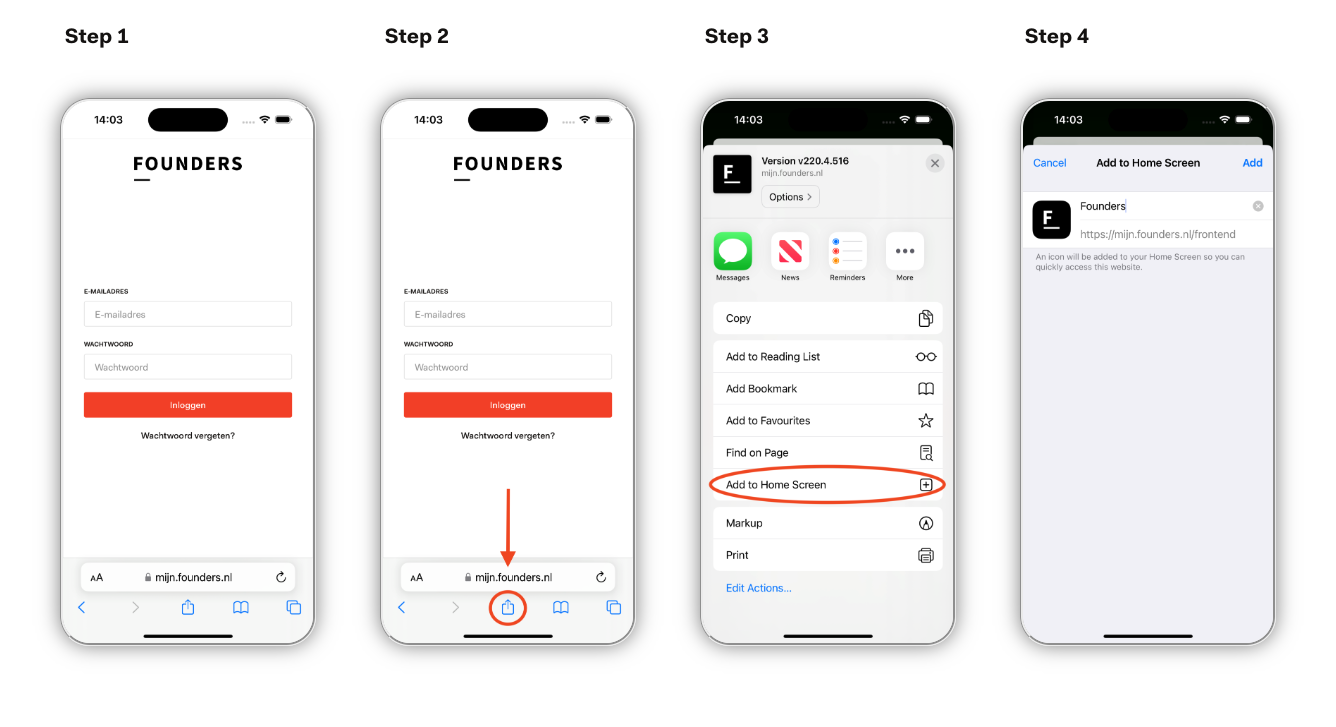
Android
- Step 1: Visit mijn.founders.nl in Chrome on your smartphone.
Step 2: Press the three-dot icon in the top right corner to open the settings menu.
Step 3: Press ‘Add to Home screen’.
Step 4: Press on ‘Add’ or ‘Install’ in the popup. Your web app is now set up, and you can log in just like you do on your computer!
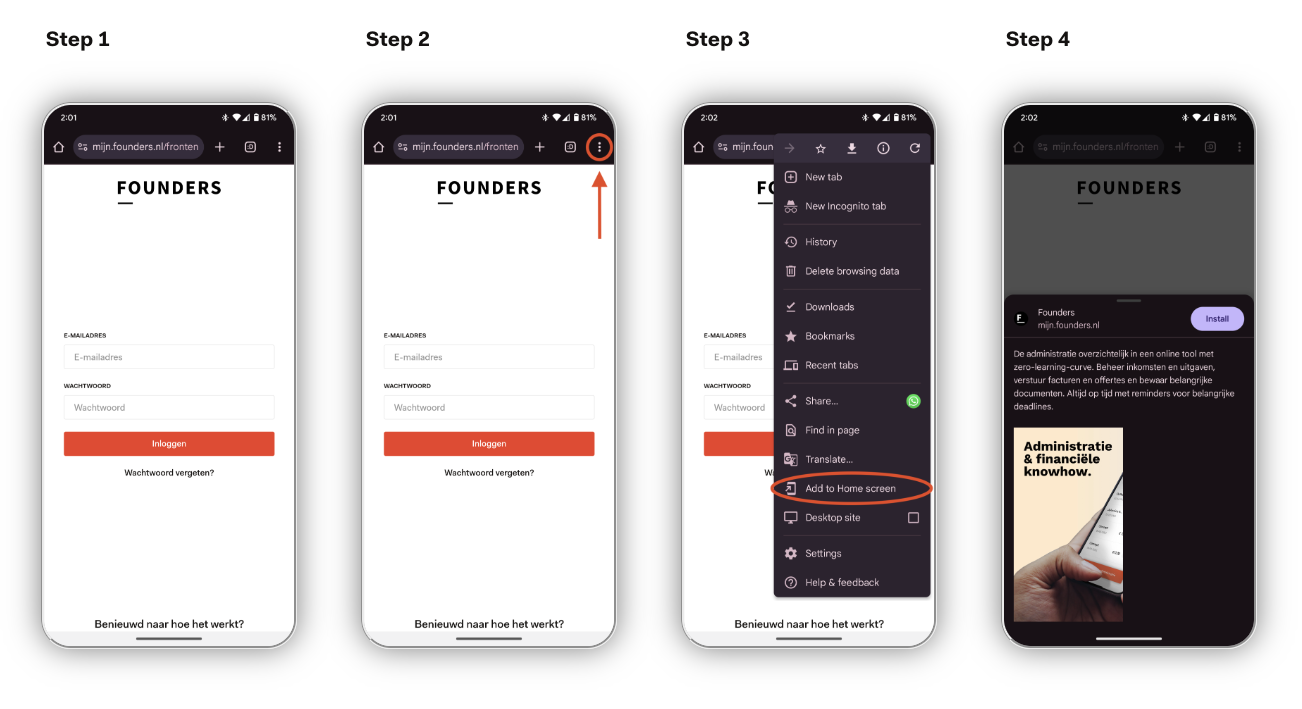
Questions? Contact us via tech-support@founders.nl.
